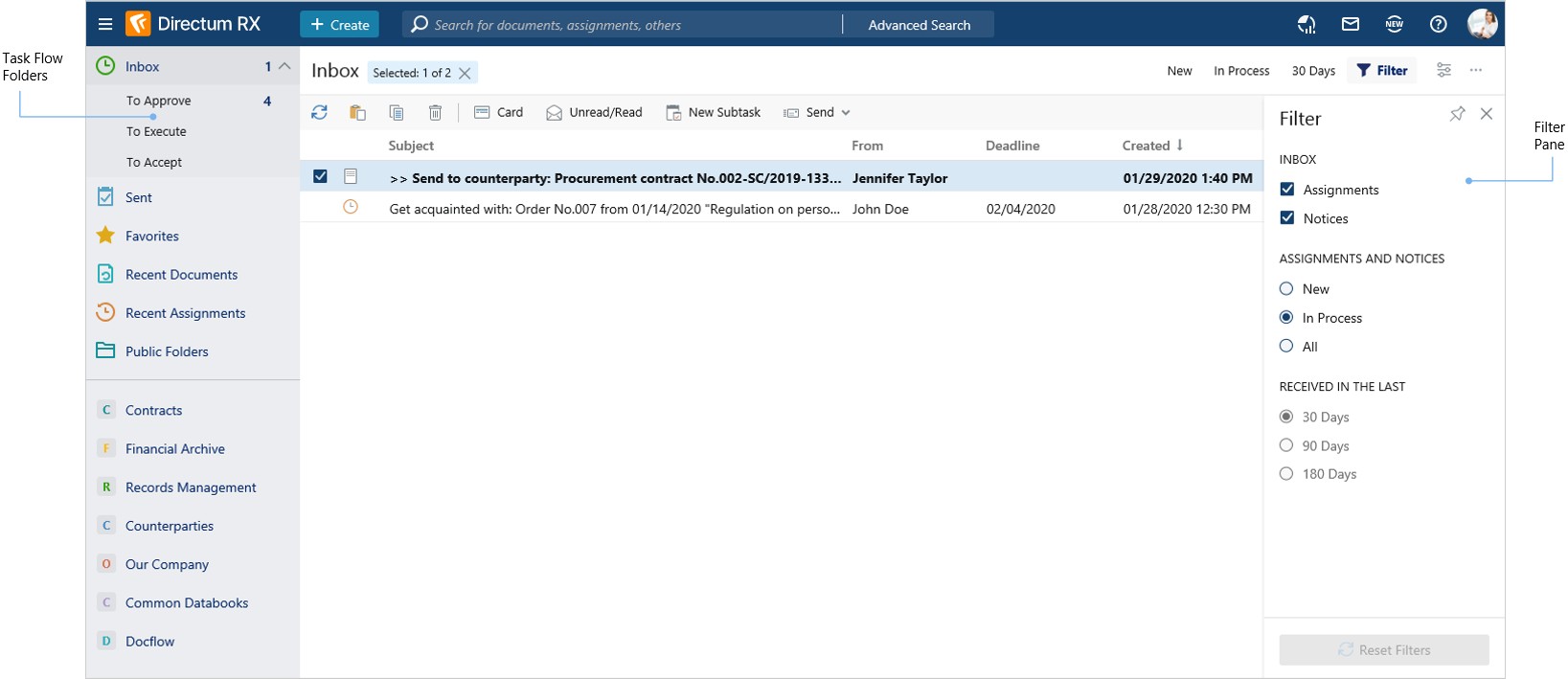-
Soluzioni
Solutions
Soluciones
Lösungen
Solutions
Soluções
-
Gestione dei documenti
-
Gestion des documents
-
Gestión de Documentos
-
Dokumentenmanagement
-
Gestão de Documentos
-
Document Management
-
Gestione dei processi aziendali
-
Gestion des processus d’entreprise
-
Gestión de Procesos Empresariales
-
Geschäftsprozessmanagement
-
Gerenciamento de Processos de Negócio
-
Business Processes Management
-
Gestione dei contratti
-
Gestion des contrats
-
Gestión de Contratos
-
Vertragsmanagement
-
Gestão do Contratos
-
Contract Management
-
Gestione dei conti fornitori e delle fatture
-
Comptes créditeurs et gestion des factures
-
Cuentas por Pagar & Gestión de Facturas
-
Buchhaltung & Verwaltung von Rechnungen
-
Gestão de Contas a pagar e Faturas
-
Accounts Payable & Invoice Management
-
Gestione dei viaggi e delle spese
-
Gestion des voyages et des dépenses (T&E)
-
Gestión de Viajes y Gastos
-
Reise- &Spesenmanagement (T&E)
-
Gestão de Viagens e Despesas
-
Travel & Expense (T&E) Management
-
Gestione dei processi delle risorse umane
-
Gestion des processus HR
-
Gestión de Procesos de Recursos Humanos
-
HR-Prozessmanagement
-
Gestão de Processos de RH
-
HR Process Management
-
Gestión de proyectos
-
Project Management
-
Procesamiento inteligente de documentos
-
Processamento Inteligente de Documentos
-
Intelligent Document Processing
-
Soluzioni per SSC e BPO
-
Solutions pour SSC et BPO
-
Soluciones para SSCs y BPOs
-
Lösungen für SSCs und BPOs
-
Soluções para CSCs e BPOs
-
Solutions for SSCs and BPOs
-
-
Clienti
Clients
Angebote
Clientes
-
Partners
Partners
Partners
Parceiros
-
Cosa facciamo
Ce que nous faisons
Was Wir Tun
O que fazemos